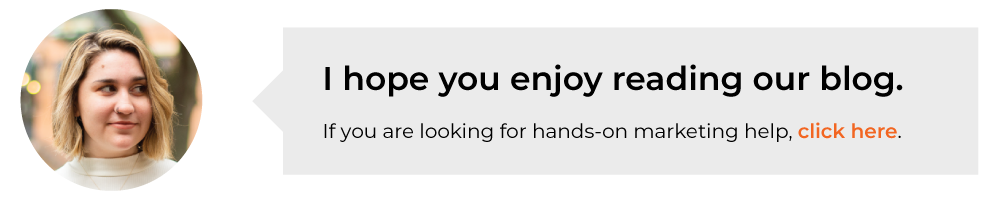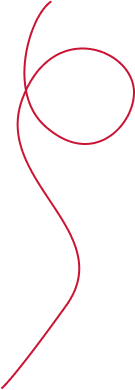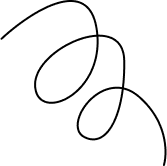Why speed matters more than keywords — and what to do about it
You may have been told: “Just focus on keywords, backlinks, and content — SEO will take care of itself.”
Well… not quite. Because even the best keywords won’t help if your website drags like a tortoise.
Here’s the hard truth: If your site is slow, SEO won’t save you.
Let’s unpack why — then move into what you can do to fix it.
1. What “slow” really means — and why it kills your results
“Slow” doesn’t mean a full minute to load (though that’s awful). It can mean a 2-5 second delay. And that delay is enough to tank your conversions, frustrate users, and derail your search performance.
Here are some shocking stats:
-
Users who experienced a load time of 3 seconds or less visited 60% more pages than those who waited longer. nitropack.io
-
According to one study, sites that load in just one second convert at about 3× the rate of sites loading in five seconds. nostra.ai+2business.com+2
-
Another found that for every additional second of load time between 0-5 seconds, conversion rates dropped by an average 4.42%. Google Analytics Alternative+1
-
On mobile, a one-second delay can reduce conversions by up to 20%. Google Business+1
So if your website takes 4 seconds to display the main content — there’s a high chance you’re losing visitors before they even see your offer.
2. But what about SEO? Doesn’t Google care about speed?
Yes — and no. Speed is a ranking factor, but it’s not a magic bullet. If you focus only on keywords but ignore speed, you’ll still struggle.
Here’s how speed plays into SEO:
-
Google uses Core Web Vitals — metrics like LCP (Largest Contentful Paint), CLS (Cumulative Layout Shift), and INP (Interaction to Next Paint) — to evaluate page experience. DebugBear+3Google for Developers+3Google for Developers+3
-
The “page experience” ranking signal combines Core Web Vitals with mobile usability, HTTPS, intrusive interstitials, etc. Google for Developers+2Google for Developers+2
-
Core Web Vitals may act as a tiebreaker between two pages with similar content relevance: “If your site and a competitor both answer the query, the one with better speed/user-experience may win.” DebugBear+1
-
BUT: Google explicitly states that content relevance is the most important factor — user experience helps, but it doesn’t replace relevance. Google for Developers+1
So yes — speed counts. But if you ignore it, your SEO foundation is shaky.
3. The domino effect of a slow site
Here’s what happens when your website lags:
-
User arrives → page takes 3-5+ seconds → frustration sets in
-
Bounce rate increases (people leave before engaging)
-
Lower user engagement signals = fewer conversions
-
Search engines see high exit/low engagement → potential ranking penalty
-
Traffic drops → fewer leads → revenue suffers
Not a good cycle. The faster you break it, the better.
4. What “good” speed looks like (and how to test it)
Let’s get practical. What are target metrics? What tools should you use?
Key performance thresholds:
-
LCP: ≤ 2.5 seconds is considered “good”. Google for Developers+1
-
CLS: ≤ 0.1 for visual stability. Google for Developers+1
-
INP (replacing FID): ≤ 200 ms. Google for Developers+1
Tools to test:
-
Google PageSpeed Insights — shows real-user “field” data and lab simulations. PageSpeed Insights+1
-
Lighthouse/DevTools — good for lab metrics, but remember: real-user metrics matter more. DebugBear+1
-
Google Search Console → Core Web Vitals report. Google for Developers
5. The checklist: Speed fixes that actually move the needle
Here are actionable items you or your dev team can implement:
-
Optimize images: compress, use web-friendly formats, lazy-load offscreen images
-
Minify & defer resources: CSS/JS that block rendering
-
Use a Content Delivery Network (CDN): reduce latency for geographically dispersed visitors
-
Leverage browser caching & server-side caching
-
Reduce server response time (TTFB): choose performant hosting or optimize backend
-
Prioritize above-the-fold content: make sure the user sees meaningful content quickly
-
Avoid large layout shifts: avoid inserting elements that shift things around after load (this hurts CLS)
-
Audit third-party scripts: ads, tracking tools, embeds — they often bloat performance
-
Ensure mobile performance is excellent: mobile is critical (Google uses mobile-first indexing)
6. Real-world impact: Speed = Revenue
When you fix speed, you don’t just get “better rankings” — you get more business.
-
One case showed increasing good Core Web Vitals pages by 300% and search impressions increased by the same amount. DebugBear
-
According to statistics, a slower site correlates with a 32% higher bounce rate when going from 1 second to 3 seconds. nostra.ai+1
-
Another reported that online businesses lost nearly $2.6 billion in revenue because of slow loading speeds. Site Builder Report
Bottom line: Fixing speed isn’t optional — it’s crucial to everything else you’re doing online.
7. Why many companies ignore it (and what makes the difference)
Here are common excuses — and why they backfire:
-
“Our design is beautiful — we’ll worry about speed later.” → Meanwhile users leave.
-
“We’re focusing on content first.” → Good content is necessary — but if users bounce before reading it, what’s the point?
-
“Speed is too technical for us.” → True to an extent. But the business results are measurable. If you’re ignoring it, you’re leaving money on the table.
The difference between underperforming and high-performing sites often comes down to speed + user experience + content. Keywords alone won’t cut it.
8. Your next move: Convert speed awareness into action
If you’re still reading, great — you’re on the right track. Now let’s turn this into action.
Step 1: Run a performance audit — use PageSpeed Insights and Search Console to identify pages with “Need Improvement” or “Poor” Core Web Vitals.
Step 2: Prioritise and fix — start with high-traffic and high-conversion pages (home, product/service pages, etc).
Step 3: Monitor and iterate — speed is not a “one-and-done” task. Run tests after each change and keep improving.
Step 4: Interpret in business terms — know that each second counts: even a 0.1-s improvement can increase engagement. nitropack.io+1
Step 5: Combine with your broader strategy — once your site is fast and stable, content, keywords, backlinks, and UX have a better chance to shine.
Final Word
Here’s a mantra to remember:
“Speed is the foundation. SEO builds on it.”
Your site may have an amazing story, killer offers, and an audience eagerly awaiting your message — but if the page takes too long, they’ll never stick around to read it.
If you’re serious about ranking and converting, you can’t ignore site speed. Fix the foundation, and then build the rest of your digital strategy with confidence.
Need help identifying the slow leaks on your site or building a speed-based strategy? We’re ready when you are.